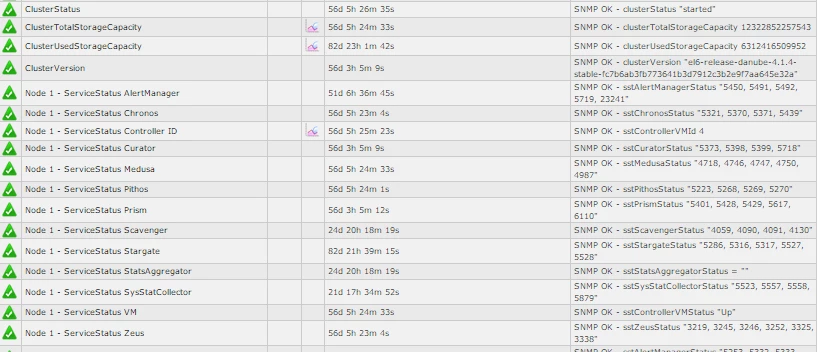Vor geraumer Zeit hatte ich einen Artikel für die Nutanix Community dazu geschrieben (English) welchen ich hier gern wiederhole, da immer noch so gültig in Nagios basierten Umgebungen welche check_snmp als Basis einsetzen möchten:
It is working! Just some words how to implement that on your Environment.
It is a further part after initial configuration:
https://portal.nutanix.com/#/page/kbs/details?targetId=kA0600000008bAECAY
1. ENABLE SNMP under SNMP Configuration
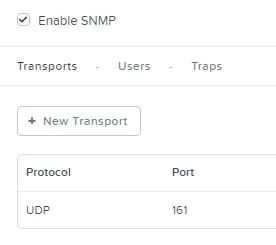
2. Select TAB USERS and type in your favorite USERNAME, Priv Type and AUTH Type for SNMPV3!
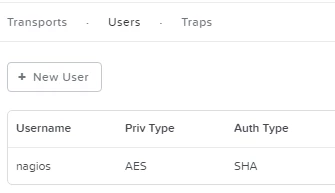
3. If you use a TRAP Destination on a Monitoring System type it in here. I use active monitoring so no need for traps.
4. DOWNLAD the MIB File to check for the right OIDs
5. Save the MIB File in the right folder on the nagios installation. Normal path is:
/usr/share/snmp/mibs/NUTANIX.MIB.txt
6. Reload snmp on the nagios
/etc/init.d/snmp restart (enter)
7. Test the nutanix system with SNMPWALK to get the right OIDs out from the enterprise MIB Store.
snmpwalk -v 3 -a SHA -A SHA Password -u username -x AES -X AES Password CLUSTER-IP or CVM IP -l AuthPriv -On (enter)
8. Pipe the output in a textfile to read the output
snmpwalk -v 3 -a SHA -A SHA Password -u username -x AES -X AES Password CLUSTER-IP or CVM IP -l AuthPriv -On> nutanix-walk.txt (enter)
These Output is without specific NUTANIX MIX Information
9. Do the same with the downloaded and saved MIB File from Point 4 and 5
10 . snmpwalk -v 3 -a SHA -A SHA Password -u username -x AES -X AES Password CLUSTER-IP or CVM IP -l AuthPriv -On -m /usr/share/snmp/NUTANIX.MIB.txt > nutanix-walk-with-mib.txt (enter)
11. Output logs more informational now:
12. SNMP is working fine now. Now it is time to check the right OIDs. These are publish in a nutanix document:
https://portal.nutanix.com/#/page/docs/details?targetId=Web_Console_Guide-NOS_v4_1:wc_system_snmp_wc_t.html
Cool. But you have a textfile, NO OID Informations
13. Use a little Tool to get them out now:
https://www.paessler.com/tools/mibimporter
IT IS FREEWARE. Download / Install and open your Nutanix MIB File now:
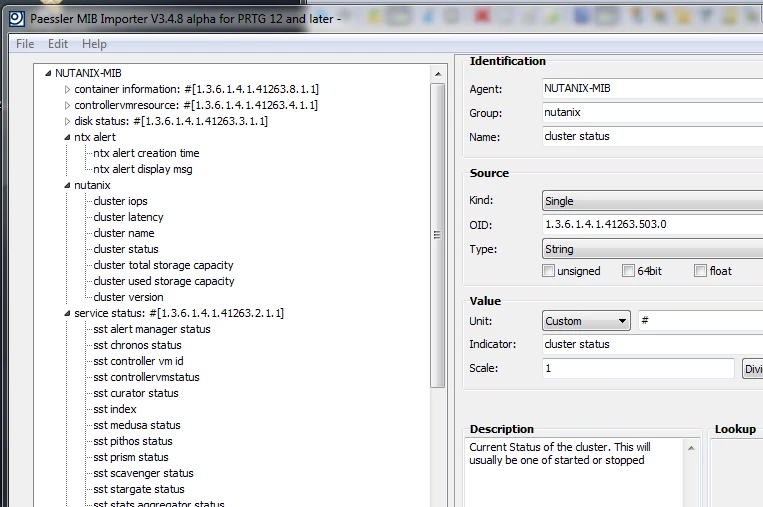
We only need the OID Section now!
14. Define a new Host in Nagios for your Nutanix Cluster
15. Define the services for the host with simple check_snmp checks now
Example from a cfg config file:
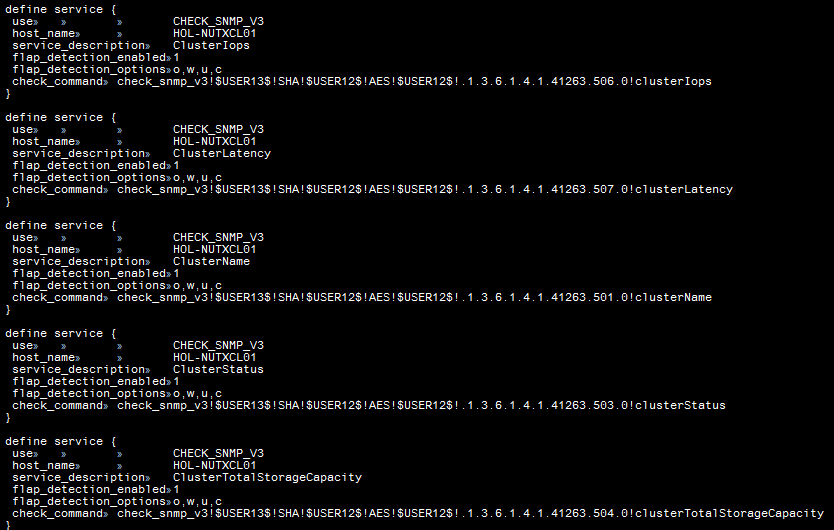
16. Configure the checks you like for your cluster or CVMs and restart the nagios config
17. Enjoy